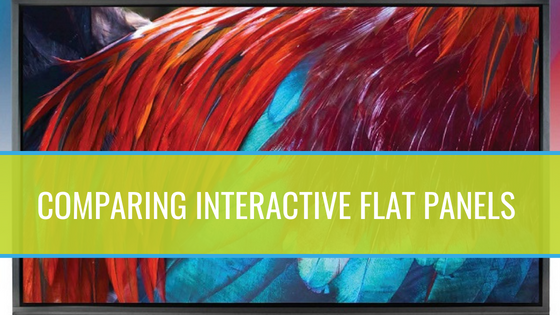The Clevertouch Impact, Promethean AP9 and Samsung Flip: Comparing Interactive Flat Panels
Interactive flat panels are a leap forward compared to the interactive whiteboards that came before them. These displays are simple to control, responsive and brilliantly vivid. It's no surprise, then, that user surveys find greater student engagement in classrooms equipped with an interactive flat panel. The question is - which interactive display is the best fit for your organization's needs? Here, we'll take a closer look at some of the industry's best offerings, including Clevertouch displays, Promethean's AP9 and Samsung's Flip.The Clevertouch Impact Gen 2 and Impact Max: Designed by Educators for Optimal Lesson Planning and Delivery
The Clevertouch Impact (Gen 2) and Impact Max are a fit in meeting rooms and in the classroom. Both offer an impressive set of features, but there are a few differences. Here's a quick comparison between the two:- The Clevertouch Impact (Gen 2) - The second Generation of the Clevertouch Impact features an upgraded hardware profile (6GB RAM and a 64GB hard drive) and a near-zero air gap for minimal parallax when writing. The Impact Gen 2's surface also offers anti-glare and anti-smudge capabilities for superior clarity.
In an education setting, it's important for an interactive display to feature whiteboarding technology. With the Impact Gen 2, the whiteboarding functionality is provided by LYNX Whiteboard. Through LYNX Whiteboard, users have access to infinite whiteboarding space and can use the Clevertouch's onboard browser to fetch assets from the internet for reference.
The Impact Gen 2 also has Clevershare hardware integrated into the display. With Clevershare, up to 50 devices can connect to the display and share content to the screen. This is ideal for classroom and business settings, where students or a professional team can share their work or project ideas.
- The Clevertouch Impact Max - Compared to the Impact Gen 2, the Impact Max doesn't have the same level of hardware horsepower, but it's still a powerful solution for an educational or professional environment. And with its superior economy, the Impact Max can be installed in more rooms without stressing your project budget.
The Impact Max also comes with an anti-glare surface that includes Clevertouch's Super Glide Surface technology. The Super Glide surface offers minimal friction during annotating, so for users, it feels like writing on a dry erase board. The Impact Max's touch screen can register 20 simultaneous touch points or two styluses, and it offers palm rejection, so your hand won't interfere with writing if it contacts the screen during operation.
The Impact Gen 2 and Impact max both offer 4K resolution, high-powered speakers for room-filling audio and the Android-powered LUX interface. LUX is modeled after the Android interface that many people recognize instantly from their own devices. This enhances usability, particularly among students and younger professionals who are deeply familiar with the technology.
The Promethean AP9: Simple Controls for Hassle-free Teaching
Promethean's ActivPanel has been a favorite among teachers and students for years, and the ActivPanel 9 (AP9) is the newest addition to its line. Built for the classroom, the AP9 offers the following features:- ActiveInspire and ClassFlow - The AP9 comes with Promethean's award-winning lesson delivery software, ActiveInspire and ClassFlow. ActiveInspire allows educators to create engaging lessons that include interactive activities. Educators can import their own lessons and assets, too, to create customized lessons. ClassFlow is a cloud-based software solution that can be used to integrate quizzes, polls and activities into lessons, as well as reward students with digital badges for achievement. Through ClassFlow, teachers can also access millions of resources from educators around the world.
- Promethean Panel Management - Promethean's Panel Management allows IT to manage all of the organization's networked AP9s from a single back-end. This can be done from a remote location, and once connected, IT can push updates, set permissions, provision new panels, view usage data and secure the panels.
- Professional development training - Promethean supports the educators that utilize its products. This support is delivered in the form of professional training, through which teachers learn to leverage the AP9 and other Promethean technologies to their fullest. Promethean training is delivered through a wide variety of courses, personalized coursework and through a resource center.
The Samsung Flip: Facilitate Free-flowing, Visual Collaboration
The Samsung Flip is also designed for multiple environments. Its impressive visual collaboration features, though, make it one of the most powerful tools available for collaborative meetings. With the Samsung Flip, you can do the following:- Create different pen strokes without messing with whiteboarding controls - The Samsung Flip's whiteboarding technology is the display's standout feature. During a whiteboarding session, a teacher or presenter can use the pen tool to either make sharp thin lines or thicker lines, depending on what side of the pen they use. This is handy for writing notes and using varying thicknesses to highlight particular words or points - without having to tap the display several times to bring up a different pen tool.
- Switch to brush mode for artistic annotation - The Flip can be used with a brush to create brush-like strokes. Mix watercolor or oils to make artwork on the fly or unlock students' creativity.
- Import visual assets and make quick edits - Users can connect to the Flip via a USB drive or wirelessly. Once connected, power presentations by importing visual assets and making quick edits to them. This can be done with concept drawings, architectural floor plans, photo shoots, brand materials - you name it.
- Annotate on anything without fear with Note Layer mode - Note Layer mode can be accessed from the Flip's menu and allows users to annotate over anything without affecting the source files. Think of it this way - it's like putting a transparent sheet over your work and making notes with a marker. The marks aren't being made to the underlying page, but on a removable screen. To preserve the notes, screen captures can be taken through the Flip, so annotations and the source work are both saved.