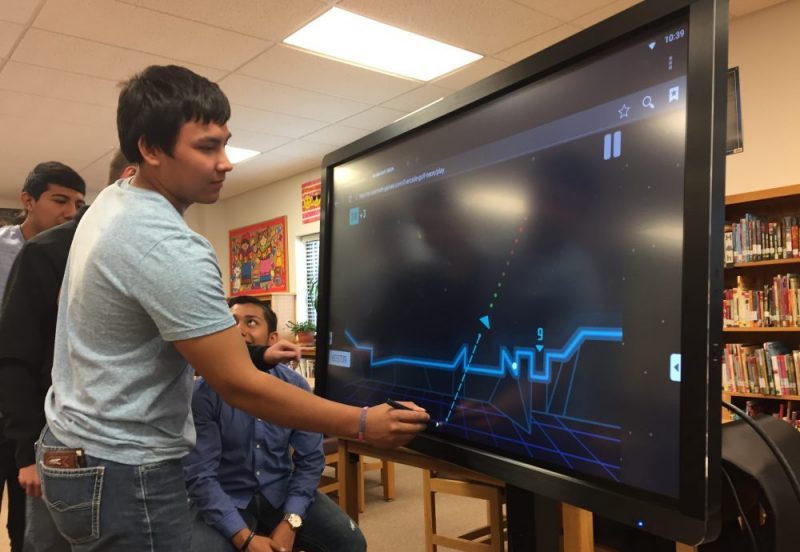What are the benefits of the Clevertouch MDM app?
There are compelling reasons for schools and businesses to integrate the Clevertouch MDM app, whether they use a single panel or multiple displays. Clevertouch’s MDM app (mobile device management) offers a powerful combination of security and control functions, giving IT personnel plenty of tools in managing their interactive flat panels with precision and ease. So, is MDM necessary for your Clevertouch fleet? No, it’s not necessary, but it should be strongly considered. The increase in security and display control will ensure a better return on investment. MDM is an emerging solution for an emerging problem. IT personnel are taxed like never before in keeping up with their company’s or institution’s devices. It’s tough to expect IT to manage every piece of hardware onsite and in person every time there is an issue that requires diagnosing, or an update needs to be made, making the Clevertouch MDM app a viable solution.What can the Clevertouch MDM app do for my displays?
MDM is not something confined to interactive flat panels. It’s a ubiquitous technological solution that many industries take advantage of regularly in protecting and improving their networks. This is important to note because MDM is not an unproven piece of technology. Its efficacy has been confirmed in many settings and will work for any school or business that adopts the Clevertouch MDM app. Here is what to expect from the application:1. Control over a limitless number of displays – There is no practical upper limit on how many Clevertouch displays can be controlled with the use of MDM. A single university or corporate campus may integrate hundreds of the displays into dozens of buildings. Obviously, expecting IT personnel to run from building to building to manage the interactive flat panels is impractical. With the use of MDM, though, IT personnel can access various functions from a mobile device and can manage any number of displays in this way. No matter where the displays are, they can be controlled with just a few button presses.
With MDM in place, IT departments can free up considerable human resources for other projects. And, because MDM centralizes Clevertouch control, only a few people have to be given access to the app. This enhances security and ensures the displays are managed in a consistent way.
2. Split Clevertouch displays in multiple functional groups – Users can group their interactive flat panels together in any manner they prefer. Perhaps, the displays are grouped together by the building they are located in, or by building floor or even room. Maybe users instead prefer to group the displays by the kind of software they’re running or what function they are intended to serve. Smart use of groups allows IT personnel to make updates across a particular group of displays, which makes sense if some are running educational software while others are running collaborative apps. Also, by grouping, IT personnel can match Clevertouch functions with building schedules, so if an administration building is only open during standard business hours, but an academic building is open much later for students doing research, the Clevertouch MDM app allows IT to shut off all of the admin building’s displays earlier with only a single button press, while keeping the displays on in the academic building. This is just one example but illustrates the power of MDM in maximizing energy efficiency and display lifespan.
3. Resist unauthorized access to the displays – Security is a primary benefit of MDM, and it’s no different with the Clevertouch. Using MDM, IT personnel can lock down displays so that they cannot be used by anyone other than authorized technical personnel. When the threat has passed, the display can be easily unlocked through MDM and reset. With security functions, IT personnel can disincentivize theft of the interactive flat panel and rebuff attempts to hack or otherwise utilize the display in an unauthorized manner. And with MDM, IT personnel know which panels are in use, so if one is being operated outside of expected operational hours, MDM allows users to shut down access without having to respond in person.
4. Install applications, updates and files remotely – Any time an update needs to be pushed over, it’s likely to generate some stress within the IT department. It’s tedious to update or install applications on dozens or hundreds of devices, especially when they are spread out over several square miles or more. With MDM, IT personnel can push over updates or install software remotely, and for multiple interactive display panels simultaneously. What once took many days or even weeks to achieve can now be accomplished in moments.
This is also helpful when only managing a few displays. If the MDM user is at home or traveling, they can still update the displays when needed. That’s useful when an unexpected update or software release presents at an inopportune time for the user.
5. Send messages to any Clevertouch – IT personnel can also send a message to any Clevertouch through MDM, which is useful for alerting end users when new security measures are in place or when an update has been installed. Messaging can also be used to give end users an ETA on expected fixes or to confirm that they are working on a solution.
6. Shut the display and its Android operating system down – The Clevertouch MDM app can shut down the onboard Android system, which is something that other MDM options don’t allow. Such functionality means each Clevertouch can be secured with even greater ease.
The Clevertouch MDM app requires proper administration and management to ensure it operates optimally and securely. With MDM in place, IT personnel can handle this with maximum efficiency.