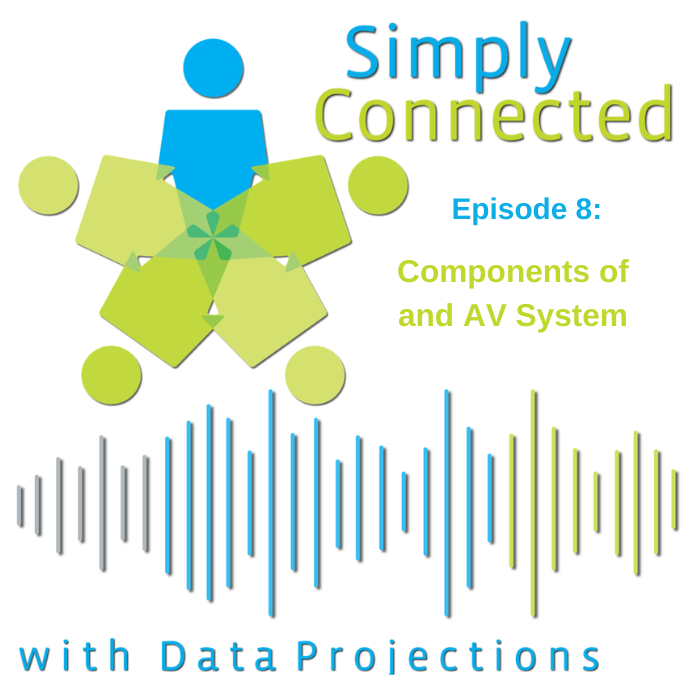[vc_row][vc_column][vc_column_text]Audiovisual systems are stealing the spotlight in today’s emerging technology, making the million-dollar question, “What are the major components of an AV system?” Many posts or podcasts on this topic often focus on how an audiovisual system should and can function on a day-to-day basis for various clients’ needs, but this post is geared to focus more on the AV system itself, the various components it encompasses, and their importance.[/vc_column_text][/vc_column][/vc_row][vc_row][vc_column][vc_column_text]
Seemless AV Integration: Real-World Examples
Before we jump into breaking down the major components of an AV system, it can be helpful to think back to a memorable past audiovisual experience. One of the most common and profound AV experiences for people can be found just inside the doors of the local movie theater. Take a few minutes to remember the last movie you saw in the theater with an emphasis on the sights and sounds:- Was the lighting in the room customized so that the screen came to life in a way that made you forget you were sitting in a chair watching a movie?
- Was the picture so large and crystal clear that you felt as though you were stepping directly into the scene?
- Did you feel the vibration enter your body when the sounds system cued up before the movie started?
- Did the speaker placement allow you to hear things directionally just as an actor in the movie would?
The Top 7 Major Components of an AV System
[/vc_column_text][/vc_column][/vc_row][vc_row][vc_column][vc_column_text]What makes an audiovisual system successful is the technology that is used and how it works to create optimum performance. Some of the major components of an AV system include:- Audio
- Microphones
- Speakers
- Amplifiers
- Video
- Lighting
- Displays and Projectors
Putting the Audio in AV Systems
Audio is one of the primary stars of the show along with video and lighting when it comes to audiovisual systems. Consider what a classroom AV system would look like without audio. A teacher sharing pictures or videos of the inside of the Sistine Chapel will have breathtaking architectural images with no explanation or background. It would be quite difficult if not impossible for a student to know what the images are of, where they were taken, or why they are being asked to learn about them without audio context. Now picture watching a movie without sound. There is no build up or crescendo of music during the emotional parts and no recognizable silence before a suspenseful moment comes to a climax. Without audio or even quality audio, it can greatly hinder the intended experience.Microphones
Modern-day microphones are used to professionally capture quality sound in a room, but where they are located and the sound they are designed to pick up have the capacity to completely change an experience. Three things a microphone should be able to do to enhance an audiovisual system’s performance are:- Establish the desired pattern. This terminology references a microphone’s capability to capture a sound directionally. For example, a cardioid mic is designed to pick up sounds that come from nearby, however, an omnidirectional microphone is intended to register sound from multiple directions.
- Manage ambient sounds. A microphone should only capture the desired sound without the noise of ambient sounds. It can be configured to pick up only the main speaker’s voice instead of their voice and a side conversation happening elsewhere in the room, along with the hum of a projector.
- Pick up a speaker on the move. In some settings, the speaker or presenter will not be stationary and will instead be moving throughout a room. Beamforming microphones use array technology to help track a speaker so their voice is loud and clear regardless of where they move inside the room.
Speakers
An AV system’s speakers are tasked with delivering the sound a microphone captures. The placement of the speakers can play a huge role in the way an audiovisual system works. It is vital that this technology be placed or mounted in a way that it delivers the best audio quality without interfering with a space’s function. Amplifiers While speakers generally do the work of delivering the sound, an amplifier can be a critical partner for speakers—particularly in larger spaces. The role of the amplifier is to boost a small electrical signal while still retaining a sound’s quality. Without an amplifier, sound from a speaker may still be loud but will tend to lose its quality and have listeners commenting that the audio sounds fuzzy.Putting the Video in Audiovisual
The video component of an audiovisual system is every bit as essential as audio. Picture a convention in which a speaker has pictures of the stages of cell division on a display that the viewer cannot see. When the presenter says, “Please note that in Photo A the cell is marked with a red circle.” Without video, the listener can only try to assume what the referenced picture looks like. An audiovisual presentation, large or small, must have quality video to accompany quality audio for the audience to obtain the full intended experience.Lighting
Although video is essential for an AV system, it is possible to have video that projects mere shadows rather than clearly defined shapes and details. To protect against this problem, the lighting is key. When a video is being recorded, the lighting in the space must translate well to a display. For example, consider the uptick in cameras and recording devices that also feature additional lighting since the pandemic began. People found that although they had enough light to see and work in their rooms or home offices, the video appeared to be shadowy. Technology that offered additional lighting was soon in high demand so that viewers could see a presenter more clearly.Video Displays
With the video well captured, the focus turns to the best way to display it in larger spaces such as a classroom or boardroom. Without a display there can be no viewing, so it is critical to select the right type of video display for others to see content on. Displays can range from projectors to interactive displays to video walls. While there can be a place for each of these types of displays, the key is to choose the medium that works best for the particular use of the intended space.The Connection Between Legacy AV and Modern AV Technology
Technology is constantly changing and developing to become better, smarter, and more effective at the tasks it is designed to do. Just ten years ago, audiovisual components sometimes referred to as legacy technology might have included iPods, DVD players, VCRs, and even bulky document cameras. Today some of these have become almost obsolete with newer and more efficient components such as Bluetooth, laptops, tablets, and smartphones taking center stage. This dichotomy of old and new sets the stage for a conversation about legacy technology and its place in today’s audiovisual systems. Some key points to consider are:- What components are available in a current AV system and what are the clients’ opinions about them?
- Should the new AV system be built on the foundation of existing legacy technology in combination with more modern technology?
- What is the best way to future-proof an AV system keeping in mind the ever-changing landscape of technology?