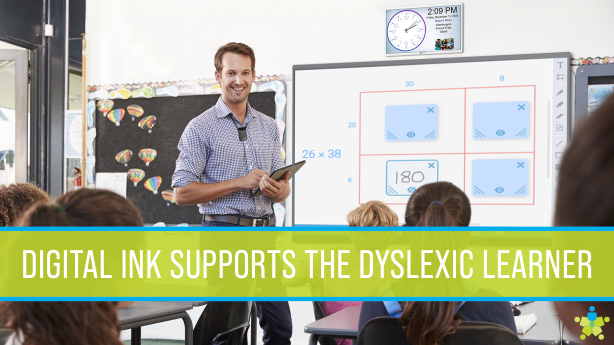Helping students with dyslexia thrive requires more than traditional methods. Visual strategies like mind mapping are incredibly effective—but their impact is multiplied when paired with interactive technology. Here's how today's classrooms can bring mind maps and other tools to life for students:
Digital Ink Color
Intentional use of color further enhances the learning experience. For students with dyslexia, color helps improve readability and reduces confusion. More broadly, it supports all learners by minimizing cognitive overload when tackling new content. By writing in color on the displays, teachers make it easier for students to distinguish between related and unrelated concepts.
Displays used for Interaction & Whole-Class Mind Mapping
Interactive flat panels allow teachers to build a story map in real time—dragging shapes, writing with digital ink, and allowing students to contribute from their seats or the board. Students must learn mind-mapping to organize thoughts, see related concepts, and see big ideals. Using the interactive panels allows all students to be involved and contribute to the visual exploration.
Add an Audio Sound System for Clarity and Focus
Clear audio helps all learners, especially those with dyslexia who may rely more on auditory input. A classroom audio system ensures every voice is heard, instructions are understood, and distractions are minimized. Hearing for clarity when new concepts are introduced is a must. Sound systems enhance bass and distribute audio evenly throughout the space, even in classrooms that are not acoustically ideal. Data Projections can design and recommend the most appropriate solution.
Integrate Engaging Software Like SMART Lumio or CleverTouch Apps
SMART Lumio and Clevertouch apps enable teachers to design interactive mind-mapping lessons with movable parts, audio cues, embedded videos, and real-time student input. Students can build their own maps, sort words by sound, and collaborate digitally in small groups. These lessons promote active participation, giving students the freedom to explore, move, and contribute in a supportive, non-judgmental environment.
Recording & Replay for Anytime Learning
Many dyslexic students benefit from repetition and reviewing material at their own pace. Interactive panels allow teachers to record lessons—including ink, voice, and interactions—and share them digitally. Students can pause, rewind, and revisit tricky concepts, while parents can also support learning at home. This extends instructional impact beyond the classroom walls.
Accessibility Features Built into Interactive Panels
Today’s displays often come with text-to-speech, font adjustments (like OpenDyslexic), captioning, and translation tools. These features create equity for dyslexic learners, English Language Learners, and students with other learning needs. Teachers don’t have to add extra tools—the accessibility is built right in, which simplifies use and ensures inclusivity.