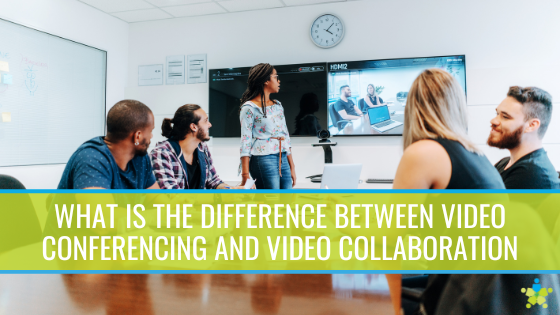
What Is The Difference Between Video Conferencing And Video Collaboration
[vc_row][vc_column][vc_column_text]U.S. businesses execute millions of video conferences daily, but only a fraction of those involve true collaboration. As collaboration drives better problem solving, communication and team morale, it is important for teams to collaborate when possible.
Many video conferences suffer from the same problems that many professionals have with in-person meetings. There may be too much talking and not much showing, or there may be too little structure. Even when a meeting is productive, if there is no one taking notes for follow-through, then it’s likely not very productive after all.
Collaboration tools help resolve these extremely common issues, and they are useful even when people can’t sit in the same room. Video collaboration tools can help bring teamwork back to your teams.
[/vc_column_text][vc_column_text css=".vc_custom_1596833929779{margin-bottom: 12px !important;}"]
What tools can help with video collaboration?
Modern video conferencing platforms are designed with features like private chats and content sharing to make the collaboration process easier to manage. Some of these platforms include:[/vc_column_text][vc_column_text css=".vc_custom_1596834402072{margin-bottom: 12px !important;}"]Poly and Zoom Rooms
Zoom is the market leader in video conferencing, and it has partnered with a couple of major conferencing hardware brands to enhance the overall conferencing experience. Poly (formerly Polycom) is one of those partners and has a long history in conferencing and collaboration solutions. The Poly Studio X is the product of this partnership, which combines the familiar Zoom platform with Poly hardware and features. The Studio X is an all-in-one video bar that includes audio and advanced camera handling, with a system that is easy to connect to wirelessly. It also includes Poly’s standout conferencing features, like noise blocking, content sharing, whiteboarding, enterprise-grade security and impressive interoperability. There are a few models available through the Poly Studio X line. The Studio and Studio X30 are designed for small conference rooms and huddle rooms. The Studio X50 is built for small and medium size conferencing spaces.[/vc_column_text][vc_column_text css=".vc_custom_1596833969934{margin-bottom: 12px !important;}"]Crestron Flex
Zoom has also partnered with Crestron to produce a Zoom Rooms-native solution. Named the Flex, it comes with an all-in-one video bar like the Poly Studio, with audio and camera included. Crestron also produces a tabletop version of the Flex, as well as an integrator kit for more advanced projects. All three models are easy to use and come with collaboration features like content sharing, whiteboarding and intelligent camera tracking, so whoever is leading the meeting is always in the picture. Crestron also builds its products on its XiO Cloud, which allows for simple remote management and provisioning, so companies can ready their equipment before it even arrives at the office.[/vc_column_text][vc_column_text]Interactive flat panels
Interactive flat panels like the Clevertouch can be added to existing conferencing systems and add a powerful collaboration element to any meeting. With an interactive flat panel, users can begin a whiteboarding session, share content from the web and annotate over it. These whiteboarding sessions can be sent to other people remotely or saved so team members can access them later.[/vc_column_text][vc_column_text css=".vc_custom_1596834079324{margin-bottom: 12px !important;}"]How can an integrator help with video conferencing and collaboration needs?
An AV integrator can guide your video collaboration project from conception to installation, and beyond. Here are some of the reasons more and more businesses are opting for the expertise and skill an AV integrator provides:[/vc_column_text][vc_column_text css=".vc_custom_1596834159597{margin-bottom: 12px !important;padding-right: 15px !important;padding-left: 15px !important;}"]An integrator has experience solving collaboration problems like yours
AV integrators work with individuals, small and medium businesses, and enterprises. That means they have been exposed to a variety of video conferencing and collaboration issues and produced viable solutions for all of them. With this knowledge, an integrator can quickly assess your organization’s collaboration situation and recommend optimal technologies to improve it. The potential time-savings here are major as businesses can fast forward to the best solution instead of wasting resources on others.[/vc_column_text][vc_column_text css=".vc_custom_1596834206548{margin-bottom: 15px !important;padding-right: 15px !important;padding-left: 15px !important;}"]An integrator focuses on your organization’s AV assets
AV technology is built to provide reliable performance for years, but maintenance is still needed to minimize downtime. After installing the equipment, the integrator will provide options on an extended maintenance agreement. This agreement ensures there is always an expert on hand to troubleshoot and get hands-on with any performance, technical or user-related problems. Preventative maintenance can also be added to an agreement so that a technician is onsite every few months to inspect the organization’s covered AV assets. If there are any performance drags present, these are resolved.[/vc_column_text][vc_column_text css=".vc_custom_1596834212900{padding-right: 15px !important;padding-left: 15px !important;}"]An integrator has an eye on the future
When integrators sign on to be their client’s technology partner, it often becomes an extended professional relationship. That’s because reputable integrators consider their client’s future needs and potential challenges when assessing their AV solutions. When it is time for a tech refresh, or when a new solution offers needed features, an integrator can present these to their client and ensure they are seamlessly integrated.[/vc_column_text][vc_column_text]Social distancing is keeping teams apart physically, but productive collaboration is still possible with the right tools. There are many to choose from, with excellent productivity-enhanced features, and an AV integrator can help your organization determine which solutions are the best fit.[/vc_column_text][/vc_column][/vc_row]

