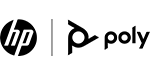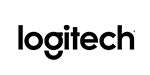Elevated Communication Through Exceptional Video Quality
Video and audio conferencing solutions fit in any organization, no matter what that organization’s mission is. In business settings, video and audio conferencing drives communication connects teams, allows for long-distance meetings between partners, and supports a remote workforce. In schools, video conferencing connects teachers to administrators, parents and students.