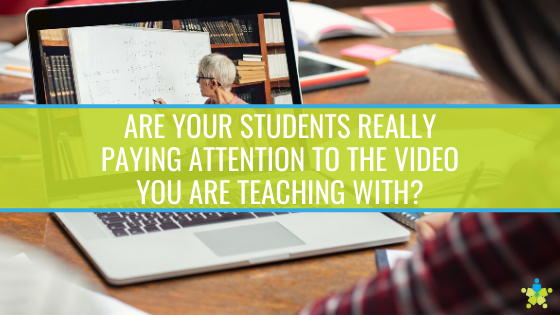
Are Your Students Really Paying Attention to the Video You Are Teaching With
Technology is part of our everyday lives, however, with so many virtual and hybrid learning environments, the challenge for teachers becomes how to make sure students are really paying attention to the video they are teaching with. It can be a challenge, especially with all the other obstacles teachers have faced in educating students during the age of a pandemic.While it is true we can’t help grade papers or take attendance, in an effort to provide support for already overworked and overextended teachers, we’ve done some leg work and put together a short guide on how to keep students engaged and paying attention when watching an educational video, whether it is in person or virtually.
Define Your Expectations for How Students Should Pay Attention
While it is ideal for students, especially those that are virtual to have access to an environment that lends itself to learning, not all students have control over the quality of their internet connection or their ability to sit in a quiet room.However, if a student is able to be in class or be present virtually to watch a video, there are things they can do to better pay attention for the duration of the lesson. Some practical tips teachers may choose to offer students to help them focus more clearly can include having them:
- Sit properly in a chair with feet on the floor and with proper back support
- Put away or turn off all distractions including screen-based technology outside of what is being used to watch the video
- Keep eye contact with the screen
- Use headsets or earbuds (if available) to limit distracting noises
- Be aware of the reason the video is being shown, important points, and where they might likely see this information again
These suggestions can come together to make a student more successful in learning from a classroom video, whether it is in person or virtually. With this said, helping equip students to pay attention is only part of the equation. The other part is keeping students engaged with an educational video for its duration.
Ways to Engage Students While They Are Watching a Video
Since the pandemic began, many schools have engaged in virtual or hybrid learning. Educational videos have become a visual aid of choice as some children are working without the aid of textbooks. Although videos have the potential to be engaging all on their own, a student’s specific circumstances such as health worries or lack of sleep may hinder them from engaging with and learning from a classroom video. Some suggestions for keeping students paying attention to and engaged with an educational video are:
- Making your own videos. Sometimes the unpredictable is more exciting. Consider making a charismatic video of your own when addressing concepts. Students tend to take more of an interest in a video that features someone they know and is geared to specifically what they are learning.
- Have students make predictions about the video before watching based on context clues such as the title. This requires a student to focus some on the topic at hand as they think about what topics and concepts a video may address.
- Using short clips or breaking up a longer video to avoid monotony. A video that is thirty minutes with no breaks leaves ample time for a viewer’s mind to wander. Consider working in frequent breaks in the form of questions or lively discussions to help engagement.
- Embedding quiz questions throughout a video to ensure understanding. Students will likely pay more attention to the information presented if they know they will be quizzed in five-minute increments as a video progresses.
- Opening a chat for questions during the video. Teachers can post a discussion question to a chat and have students answer them privately or discuss as a group on the forum.
- Taking a poll. Let your class know you are interested in their opinions. Consider posting periodic polls about the information presented to increase engagement and create a platform for discussion.
- Have students look or listen for something specific in the video. This could be the number of times a certain word is said, or the number of times the life cycle of a butterfly appears in the background.
- Having a live review discussion following the video. This could be done in real time as a class or teachers can divide their students into smaller groups and have them discuss a certain topic from the video and then present their findings back to the class.
Set Yourself Up for Success
Perhaps one of the most important things a school district can do to set their teachers, students, and families up for success is to equip them with the technology they need to succeed. It is well worth the time to establish a relationship with a reputable audio-visual integrator with a variety of solutions for the modern-day classroom.


