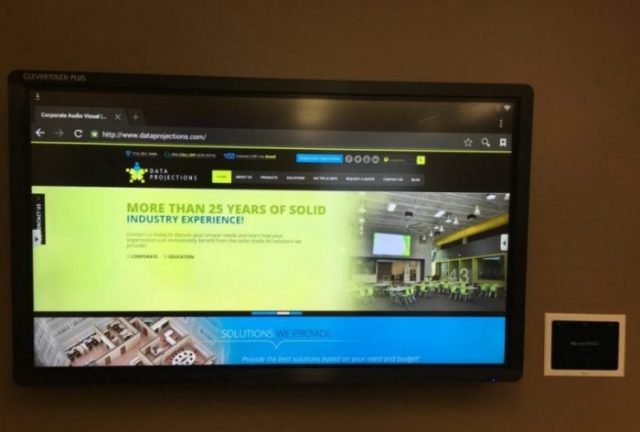How do Clevertouch OTA updates benefit the user?
Clevertouch OTA updates allow educational and commercial institutions to easily keep their network protected, updated and running as efficiently as possible. A world without over-the-air, or OTA, updates would be much slower. Think of how difficult it would be if wireless updates weren’t possible. What if a phone had to be wired into the manufacturer’s network every time a firmware update was required? It would be impractical, to say the least, and would likely hinder the march of technology, to a large extent. Fortunately, this form of updating mitigates this issue. And updating is a cinch, so anyone can handle it, regardless of their technical expertise.Why is it important for Clevertouch owners to keep their displays updated?
1. OTA updates ensure tighter security – It’s impossible to counter every threat an institution may face, but the Clevertouch is guarded against a variety of threats, and the underlying Android operating system is sturdy. However, novel malware and hacks are constantly being developed and released into the digital ecosystem. Without frequent updating, it would be impossible for the Clevertouch firmware to keep up with new risks. Fortunately, the Clevertouch team is always responding to new concerns, and every update brings stronger security. As a single security breach can cripple one or more Clevertouch displays, it is important to keep the displays current.
2. OTA updates guarantee perfect compatibility – The Clevertouch is intended for use with a variety of applications from many developers. Interoperability is an ongoing concern, then, as the Clevertouch has to maintain compatibility with several ecosystems. This is always going to be an ongoing battle, but it’s easier to manage with frequent updating. And it allows the Clevertouch team to enhance stability and functionality with various applications, ensuring users get consistent performance from their apps.
This is essential for both educational and commercial clients. Educational clients may make extensive use of third-party educational applications, while commercial clients are already working with deeply integrated business technologies, like Skype for Business. Necessary updates are largely aimed at improving how these technologies function, so every update can provide a boost in efficiency.
3. OTA updates allow for rapid firmware update deployment – This is, of course, of considerable benefit to developers, who don’t have to tweak the firmware multiple times before releasing it to users. Such an arrangement would be completely infeasible, and updating allows developers to push over upgrade after upgrade without slowing development down. There’s no limit to how many updates a developer can push across in a given timeframe.
This has some major implications on the user side, too. Because updates can be developed rapidly and released with little forewarning, it’s important for users to constantly check for any new updates. Given the rapid release schedule that comes with OTA updating, missing a particular update or two won’t result in a devastating outcome, but consistently checking in will ensure every little security or functionality boost will register.
4. OTA updates can be executed at any time – Ideally, updates wouldn’t be scheduled while class or business is in session. OTA capability means that schools and businesses don’t have to interrupt their operations to bring their displays up to date. Instead, the institution’s IT personnel can schedule updates outside of normal operational hours and have everything completed by the time teachers or employees walk in the next day.
OTA updating is very much a start and forget about it form of upgrading, so IT personnel can get the process started and move on to the next Clevertouch. With device management, authorized personnel can execute an update remotely from their own device. This means that IT personnel don’t have to wait around until the end of the school or business day to start the update process. They can manage it perfectly fine from home.
5. OTA updates lay the infrastructure for major software offerings – Without constant optimization of the firmware, it would be impossible for the Clevertouch to make the kind of leaps needed for novel applications. Things like Clever Message, for example, are recent additions to the Clevertouch suite of software offerings, but they would be infeasible without enhancing the underlying firmware. If users want to take full advantage of these new features, they will need to bring their display current. Doing so will open up some new software and application options.
6. OTA updates are easy – OTA updating is standard across every form of mobile technology, and anyone who has any experience with a smartphone knows that there’s nothing to starting an update.
It’s particularly simple with the Clevertouch. From the main screen, navigate to the Setting menu, which is located on the side navigation menu. Choose “About” from the Setting menu and press the “Check Update” button located next to the System Update entry. The Clevertouch will either automatically download the latest firmware update or inform the user that the display’s firmware is current. Yes, it’s that simple. Typically, the only reason why IT would be involved in the process is to standardize updates and ensure that every Clevertouch is running current firmware. However, if a business or school is operating only a couple displays, it’s entirely possible to manage them without IT.
OTA updates are critical to optimizing the Clevertouch’s functionality and should be considered part of the display’s regular maintenance. With every update comes a more secure and more user-friendly Clevertouch.