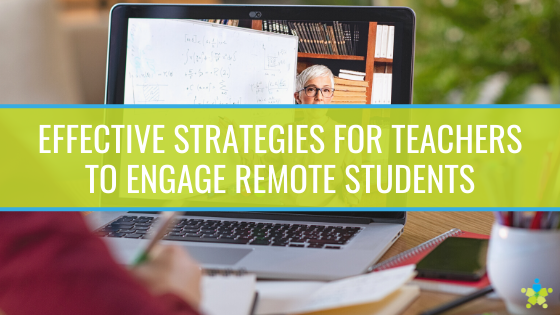Teachers have continued to educate children through all odds as much of the nation’s students became remote or virtual learners during 2020 and 2021. The challenge for most educators became developing effective strategies for teachers to engage remote students, and doing so on the fly. Almost a year into remote and hybrid learning, there are signs that virtual education is here to stay in one capacity or another.
Why Remote Learning Offerings May Become A New Educational Standard
Prior to the arrival of the coronavirus pandemic, remote learning was something primarily offered in a limited capacity for college students. Now, not only has this trend transitioned from serving a small group of people to students from age four to twenty-four, there are strong signs that remote/hybrid learning is the new normal.Some of the benefits of a school or teacher continuing to offer remote learning capabilities include:
- Absentee learning. When a student is absent for more than a day or two, teachers are often tasked with rounding up all the work they have missed and assembling it into a packet for the parent to pick up so a student can work on it as they recuperate. With a library of remote lessons ready and waiting, students can access, review, and complete the lessons they missed. This keeps a teacher from getting bogged down in absentee homework packet requests and it provides students with more online instruction than a worksheet alone.
- No more inclement weather days. If the weather turns ugly and transportation to or from school becomes too risky, instead of closing the school and adding a makeup day elsewhere in the year, students may still be able to hop online to complete work without falling behind.
- Connectivity. Some students who are shy to participate in class enjoy the connectivity offered by remote learning. It may spur them to ask more questions or get involved in a way they would not when in a crowded classroom environment.
Platforms That Can Help Teachers Facilitate Remote Learning
One of the biggest obstacles in setting forth a remote learning experience that facilitates learning and encourages participation with next to no time for preparation, is doing so without having to reinvent the wheel.Building a remote or hybrid learning experience from the ground up takes time, which is a resource that many teachers simply do not have the privilege of with the sudden and overwhelming switch to long distance learning. Educators need the right preestablished tools to create and implement an online curriculum that is user friendly, efficient, and academically strong.Some of the most current and effective technology strategies teachers may find beneficial for engaging remote students are:
Audio Enhancement’s VIEWPath
Also called the Video Interactive Education Window, Audio Enhancement’s VIEWPath includes a classroom camera integrated with computer software that enables teachers to create digital content for in person, remote, and hybrid learning environments. It allows educators to record their lessons from a classroom camera, webcam, mobile, or mobile app and share it with students.
Barco’s weConnect
This real-time option can be perfect for high school and college level teachers and students. Barco’s weConnect is designed to make virtual students feel like they are still in a classroom environment with their peers, and it is easily accessible by students via a computer and the Chrome Internet browser. Classroom set up is intended to be straight forward and expandable as needed for teachers. With integrated stimulating participation strategies such as polls, quizzes, and silent questions, weConnect can be an easy and user-friendly way to engage students in a lesson.
Microsoft Teams
This digital hub creates an educational platform that incorporates apps, assignments, conversations, and content in one central location. This program is set up to help students and teachers communicate via live calls, create a collaborative virtual class space, assign and complete work, and use a OneNote Class Notebook.
This technology specializes in hybrid collaboration software that offers a wide variety of capabilities based on a user’s specific needs. It was created to support various learning styles including in person, remote, and hybrid. T1V can be used for lectures or group work and allows content sharing.
Zoom
This modern platform facilitates the connection of users via the Internet or a smart device app. Teachers can have real-time conversations with students and can share their computer screen with them. Zoom allows each user video and audio capability, however, teachers may choose to mute users during a lecture or presentation and then unmute at the end for questions. A chat option also lets users communicate with the teacher and each other as the settings an educator sets allows.
Considerations for Choosing Your Audio-Visual Integrator
When it comes to choosing the right AV integrator to work with for effective strategies for teachers to engage remote students, there are some key things school districts and teachers will want to keep in mind:
- Knowledge of multiple audio-visual technologies. Select a provider that offers clients a wide range of AV technologies instead of only one or two products. This enables them to tailor an AV system to exactly what you need and still stay within your budget.
- Budget. Choose and AV partner that has experience in working with budgets of all different sizes. This is critical to designing a solution that is cost effective.
- Availability. Choose an audio-visual provider that is able to assist with technology set up and training. It is important to work with a company who is invested in the client and not just the technology.
If you are looking for effective strategies for teachers to engage remote students, there are a wide range of audio-visual solutions at your disposal. Take away some of the stress of remote learning and connect with a reputable AV integrator today.