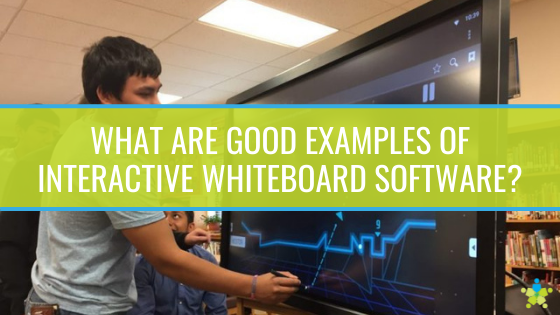[vc_row][vc_column][vc_column_text]Interactive panels like the Clevertouch, ActivPanel and ThinkHub are sophisticated pieces of hardware, but it’s their software that makes them excellent educational tools. The ActivPanel and Clevertouch are backed by a suite of engaging education tools, while the ThinkHub’s collaboration software makes it a champ in corporate settings.
All three displays can perform in both professional and educational environments, using their versatile software tools. We’ll take a look at these interactive whiteboards, the software they offer, and how that software can be used to get the most from each display.[/vc_column_text][/vc_column][/vc_row][vc_row][vc_column][vc_column_text]
What are the Clevertouch’s software offerings?
The Clevertouch is a versatile piece of technology, and its software options are versatile as well. Some of those options include:- Cleverstore – The Cleverstore is an online educational app store, designed to provide teachers with an endless number of software-based educational tools. Every application in the Cleverstore is free, with no in-app purchases and all in-app content unlocked. The Cleverstore receives frequent updates, so there’s always new tools to explore.
- Lynx Whiteboard – The Clevertouch’s Lynx Whiteboard software is the display’s primary lesson planning and annotation software. In the classroom, Lynx Whiteboard can be used to annotate endlessly and bring in supporting media, either from the display’s onboard drive or from the internet.Lynx Whiteboard also comes with activity templates, like quizzes that can be augmented for various lessons. Multiple users can annotate in Lynx at once, and remote students can also join in as if they were in the room. Lynx also has a set of math and science tools to help students visualize math and scientific concepts better.
- Snowflake – Snowflake also allows for faster and more powerful lesson planning. With Snowflake, teachers can build out dynamic lessons or download lessons that other teachers have created.Snowflake also stands out for its Zones feature. When needed, Zones allow teachers to split the Clevertouch screen into multiple areas, each capable of running their own Snowflake lesson content. Zones let students work through lessons at their own pace and take control of their learning.
- Stage – Stage is the Clevertouch’s lightweight collaboration software, designed primarily for corporate environments. Stage is focused on providing a simple conferencing and collaboration experience, with minimal connectivity complexity. Just press a button, enter a code and you’re ready to collaborate with your remote teams.There are many more software options available with the Clevertouch, so schools and businesses can customize their interactive display to a fine degree.
What are the ActivPanel’s software offerings?
Promethean’s ActivPanel is another respected interactive display in the educational space. Part of what makes it a respected product is its software - and specifically its ActivInspire and ClassFlow applications. Here’s a look at each:- ActivInspire – The ActivPanel has long been powered by Promethean’s ActivInspire software, which is one of the most successful and respected lesson planning programs available to educators. ActivInspire comes with annotation and whiteboarding tools and can be used to deliver any kind of subject material.It’s also built with several lesson-enhancing features. Timers, spinners and dice rolls add engagement to the lesson. The spotlight tool can focus students’ attention and point out important notes. The revealer tool conceals answers or notes before they are needed, so students follow along with the teacher.ActivInspire also has additional teaching resources online, some created by other educators, that can be brought into a lesson.
- ClassFlow – ClassFlow is Promethean’s newest software option and is another lesson delivery technology, though this one is cloud-based. ClassFlow is a teacher community-driven lesson warehouse, with millions of resources available to educators. ClassFlow also comes with plenty of ready-built activities, designed to leverage the ActivPanel in interesting ways. Through ClassFlow, teachers can send rapid response quizzes to students using a tablet, a smartphone, a laptop or a response clicker. ClassFlow’s coolest feature, though, may be the ability to send digital badges to students. These badges can be used to reward hard work and good performance, and it adds an easy incentive that students respond to well. Reinforcing diligent learning and study is a good way to ensure it continues.
What software does ThinkHub come with?
The ThinkHub is designed for corporate settings, where its powerful collaboration tools can spark better brainstorming and encourage faster meetings. Its whiteboard capabilities are truly impressive and come with the following features:- Endless whiteboarding - The ThinkHub’s canvas is practically infinite, stretching out to 20 times the size of the display. With acres of white space to work with, professional teams can collaborate however they want for as long as they want.
- No limits on content sharing - Along with limitless space comes limitless content sharing potential. The ThinkHub can be used to bring in any content during whiteboarding, whether that content is an image, a PDF, a video or something else.
- Can be paired with video conferencing - Video conferencing can enhance whiteboarding-based collaboration, and ThinkHub is designed to work with all popular conferencing platforms. That includes Zoom, Microsoft Teams, Webex and BlueJeans.
- Display agnostic - The ThinkHub isn’t confined to a single display brand. It can be used with just about any display brand and with just about any display size. This includes displays that are strongly vertical or horizontal in shape.
- BYOD-compatible - Many users prefer sharing content from their own device during a meeting, and ThinkHub makes this simple to do, with compatibility across multiple device brands.