Unlocking Visual Potential with Digital Displays and Screens
Digital displays and screens put the visual in audio/visual, which makes them essential when trying to communicate an idea or concept with students, employees or potential customers. Most industries recognize the incredible potential of digital display technology, as it can be deployed in an array of creative applications.
Indoor to outdoor signage and everywhere in between
LED and LCD technology fuel modern displays and make this versatility possible. As such, every reputable display manufacturer relies on them.
Revolutionizing Visual Communication LED Screen at a Time
In the battle between print advertising and digital signage, digital signage is paving the way for change. There is just too much going on for digital signage for companies to rely on anything else. Vibrant imagery, new layouts with a single button press, remote signage management, excellent durability, targeted advertising capabilities, apps that enhance the display's functionality, novel ways of engaging an audience and just an all-around visual punch. Nothing else comes close to digital displays and screens in their ability to draw attention and present information.
Quality Assurance and Innovation for Digital Screens
Businesses must be careful in how they select a digital display. There are plenty of brands out there, and at a glance, it's impossible to know which displays are made from quality components and which are liable to disintegrate after a few months of use. Extensive research isn't necessary to ferret out the ideal option. Relying on a respected brand or an innovative specialist in the industry is often enough. And, of course, companies can protect themselves from a bad investment by enlisting the help of a reputable A/V integrator.
The world of digital displays and screens is full of possibilities
With several powerful display technologies available, they can be mixed and matched in a myriad of ways to produce a never-before-seen visual solution. And as long as a business sticks to reputable brands, they will get a solution that is also cost-effective and long-lasting.