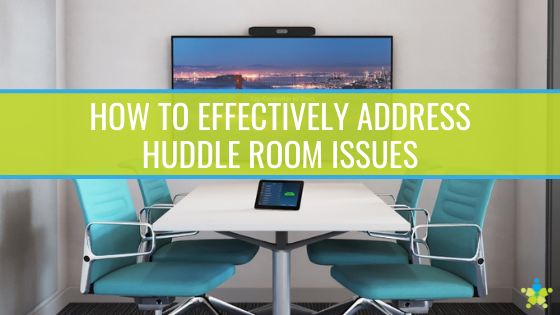Potential Problems and Effective Solutions for Common Huddle Room Issues
The huddle room has quickly emerged as the first choice in quick collaboration, and according to research published by Frost & Sullivan, it’s a trend with staying power. According to the research, 70 percent of video conferencing meetings will be conducted in a huddle room by 2022. There are a variety of reasons that huddle rooms have become the champion in communication and collaboration, including faster and smaller meetings that keep people engaged, and seamless AV technology integration. In fact, many of the issues common to huddle rooms can be addressed with AV solutions.
Make Sure Your Huddle Rooms All Work The Same
Huddle rooms are designed to get small groups of people in and out, and the next group in. Any delay in the meeting presents a problem as it brings this efficient flow to a halt. If huddle rooms are booked up, then even a few minutes’ delay may be felt hours down the line.Most of these delays occur before the meeting is started, when meeting members are figuring out how to get their devices connected to the huddle room’s AV technology. The rise of bring-your-own-device (BYOD) solutions has only added to this confusion.This is where an AV integrator’s big picture insight is proven invaluable. Some companies operate several types and brands of conferencing technology in their huddle rooms, making it tough for employees to remember how to operate everything. Worse, issues with intercompability will frustrate employees, as they’ll find that what worked in one huddle room won’t work in another. This will result in delays, yes, but it may also encourage employees to avoid using the technology altogether.An AV integrator knows how to standardize anywhere from a few to a few hundred huddle rooms, ensuring they all function the same and that they all interface with devices the same way. Further, an integrator knows how to configure quality-of-life additions like wireless device connectivity, so as soon as the presenter walks into the room, the in-room video display responds to them automatically and preempts a connection request.
Get Rid of the Extra Noise
Huddle rooms are tighter than conference rooms in the past, and this has upsides and downsides where audio is concerned. The upside is that it’s easier to hear everyone, and only a single microphone is typically needed to capture everything. The problem, though, is that it’s also easier to hear things no one wants to hear, like finger tapping or paper rustling. These sounds may be unnoticeable on one side of the conference and unbearable on the other, which is why modern huddle room solutions are built with noise-cancellation features.For example, the Poly (formerly Polycom) Studio, which is purpose-built for the huddle room, comes with Poly’s acclaimed NoiseBlock and Acoustic fence features. With NoiseBlock, the Poly Studio listens for sounds that occur when no one is speaking, and mutes that microphone instantly. When the microphone picks up the speaker’s voice again, it switches back on to ensure no interruption in the conversation. This keeps ambient sounds out of the picture. The Studio also comes with Acoustic Fence, which uses several microphones to detect sounds coming in from outside the meeting, and suppresses them to reduce their impact.
Consider an Interactive Flat Panel for Additional Workspace
Huddle rooms are compact by their nature – that’s part of their charm and what makes them efficient, but that can also make it difficult to keep everything organized. A digital display will go a long way in helping this, allowing presenters to contain their media to the screen.An interactive flat panel, though, can go a step further and drive all of the collaborating. With an interactive flat panel, users have limitless space to annotate, share notes, present media and create visual aids. This is especially useful for meetings where brainstorming is the goal. The interactive flat panel can be used to bring up relevant examples and search online for useful resources. Some flat panels, like the Clevertouch, also come with software that can be used to explore 3D images and concept drawings, allowing for more in-depth study. Connectivity isn’t a problem with interactive flat panels, either, as they can accommodate any device and can provide some sophisticated screen sharing and remote management features.Even if you don’t need the dynamic workspace that an interactive flat panel offers, there’s no denying the engagement that interactivity brings, which could inspire people to add to the conversation. Finally, remote team members can be brought into an interactive whiteboarding session, so they can see what everyone else is doing from their own device, and make their own annotations when necessary.[/vc_column_text][/vc_column][/vc_row]Huddle room issues are essentially conference room issues, and experienced AV integrators have handled conference room issues for decades. Whether it’s poor video or audio quality, difficulty configuring technology or just an outdated system, an AV integrator knows how to effectively address huddle room issues and keep collaboration and communication on track.