
What to Know About Working with an AV Integrator
Read MoreLatest Insights Article
When working with an AV integrator, there are several best practices to make it worth your while. Discover insider tips on the best ways to utilize an integrator for your AV solutions.







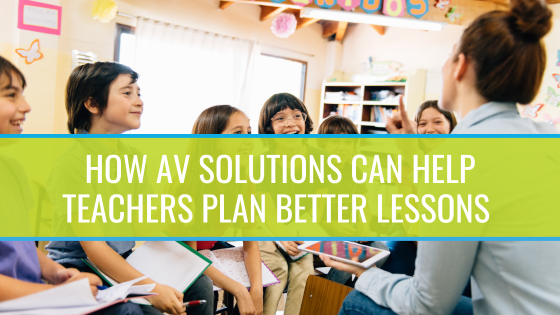




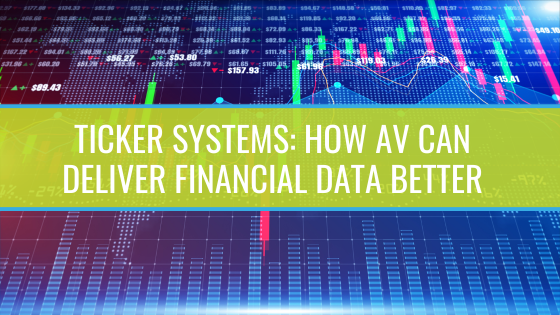
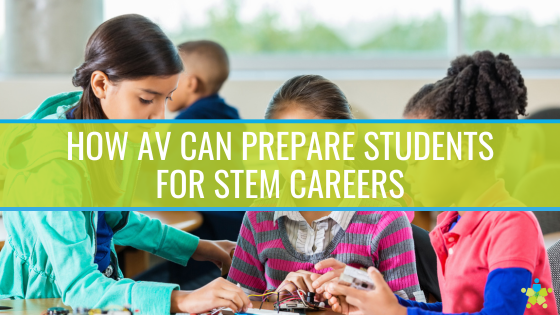



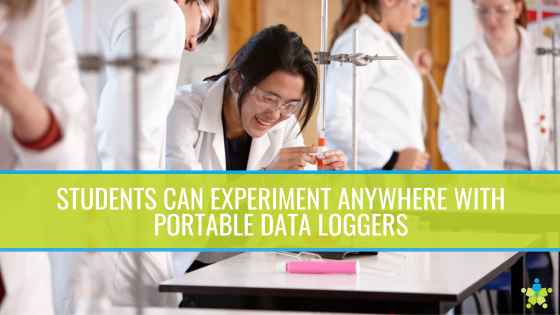

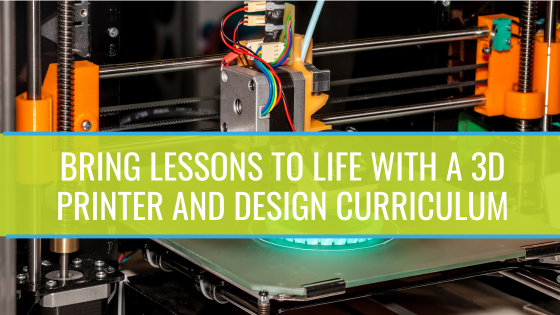

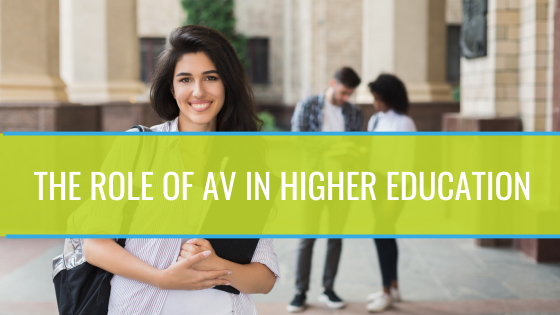



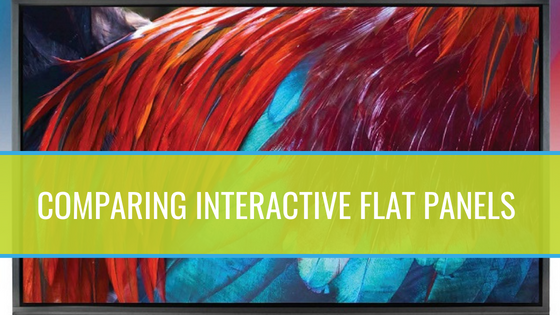

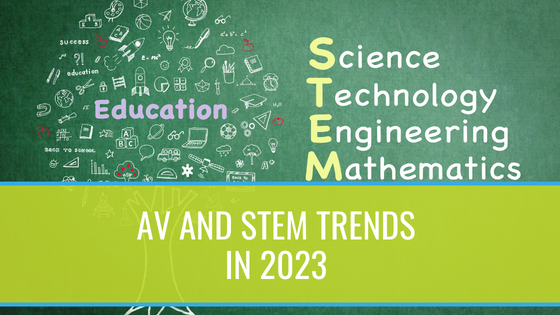





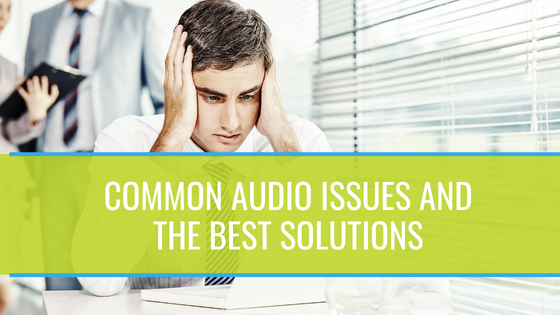

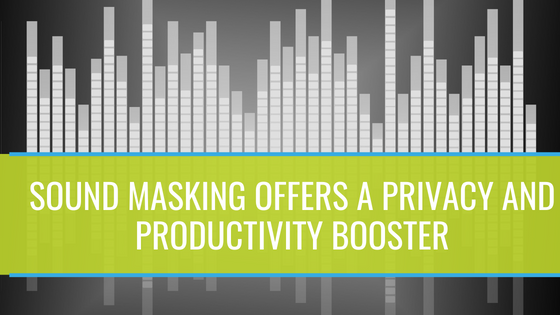

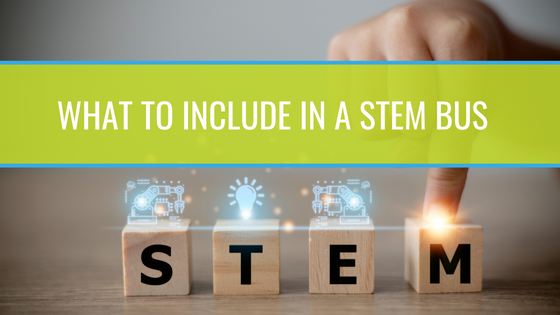
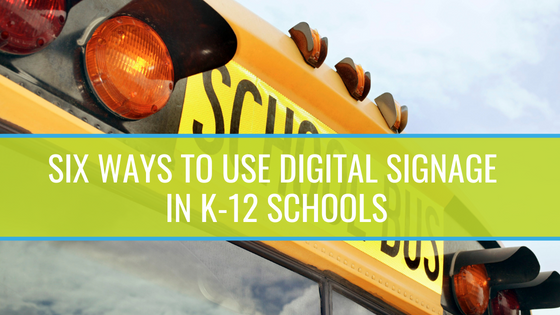



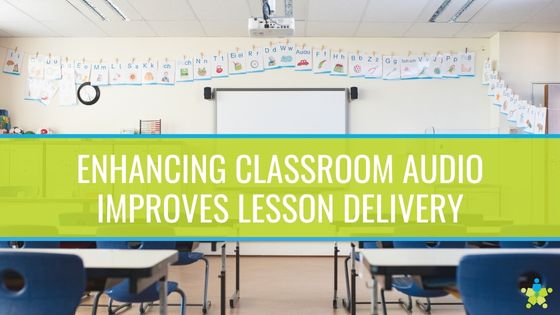
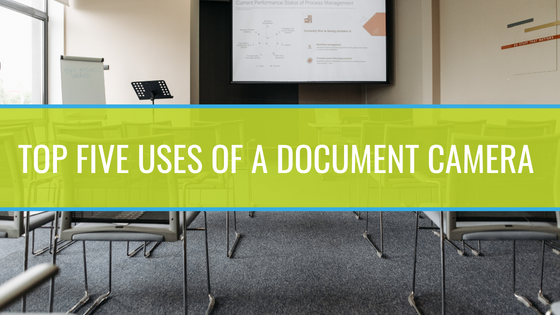



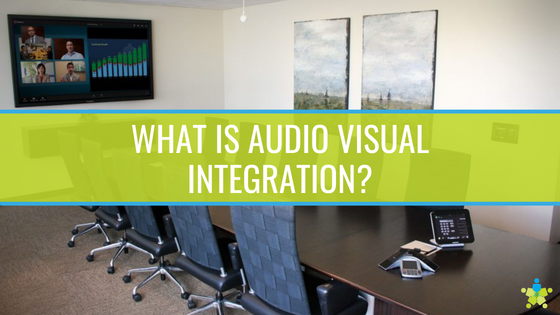



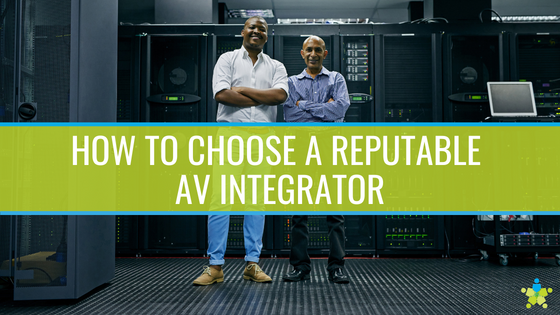





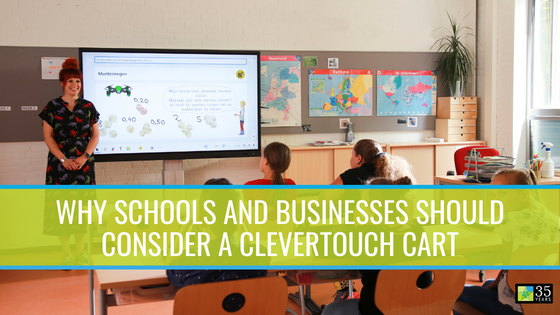
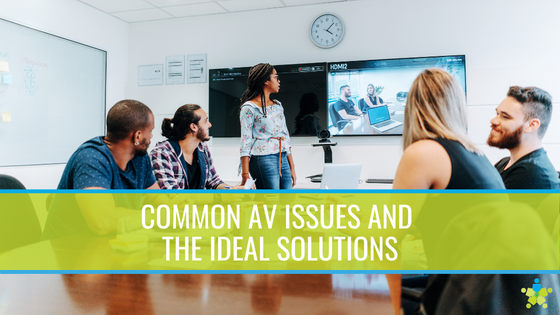


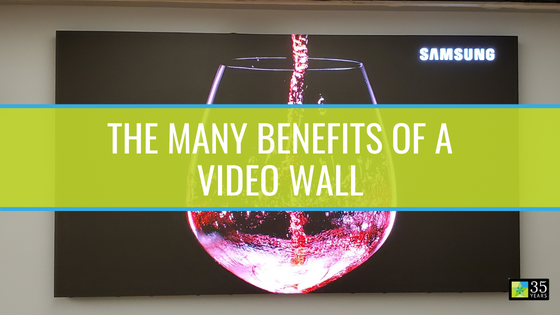

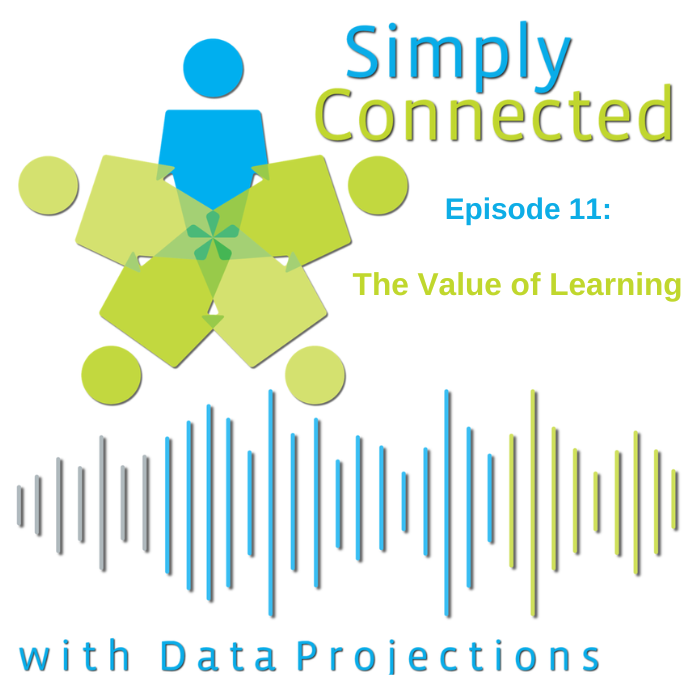

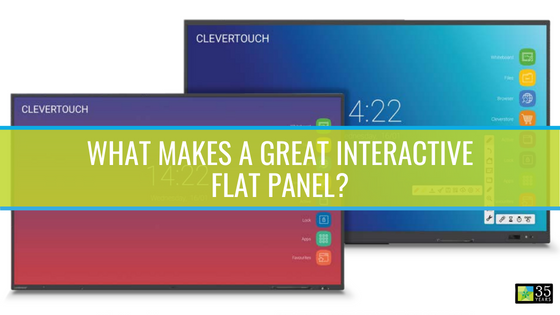
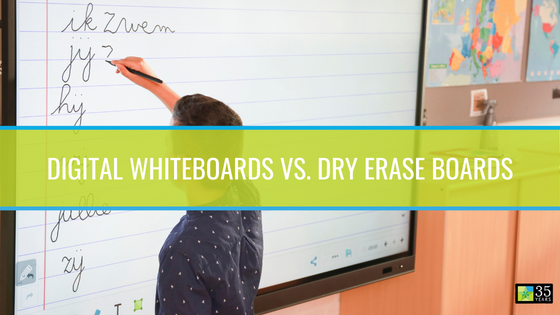







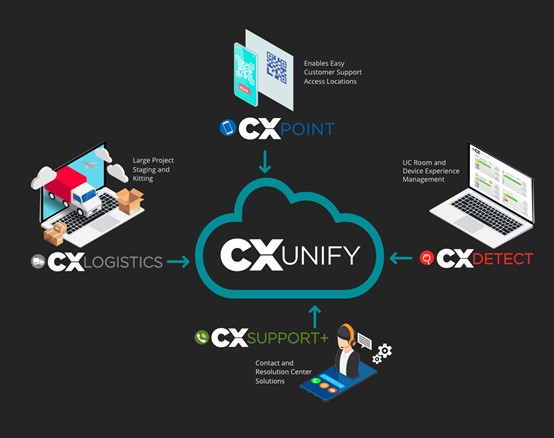



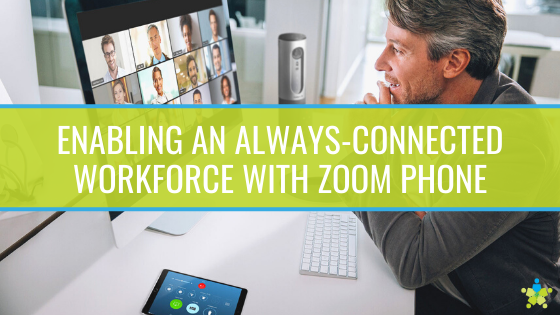




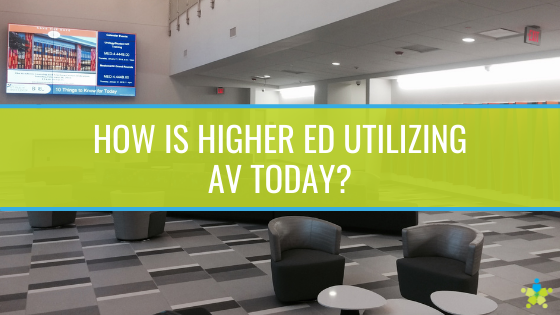
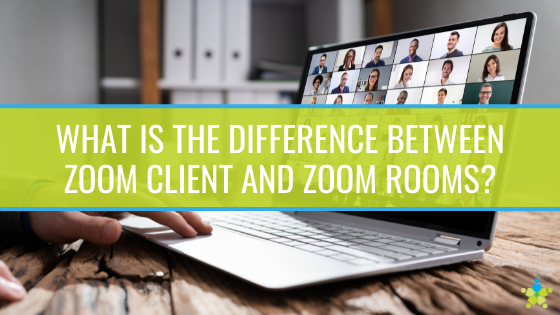


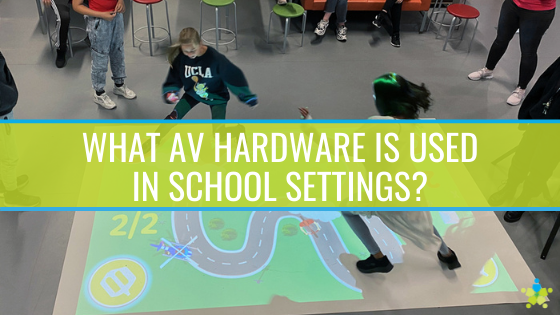



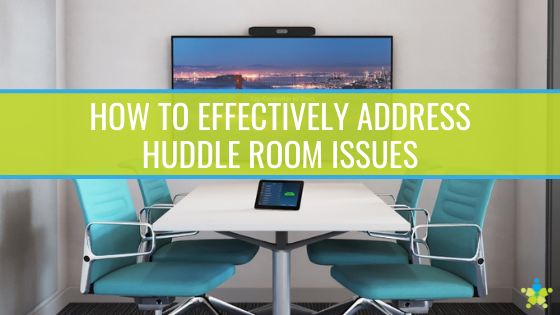

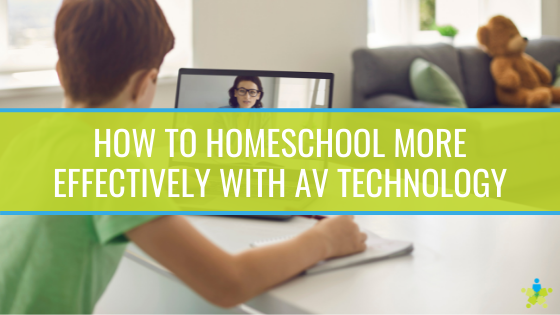


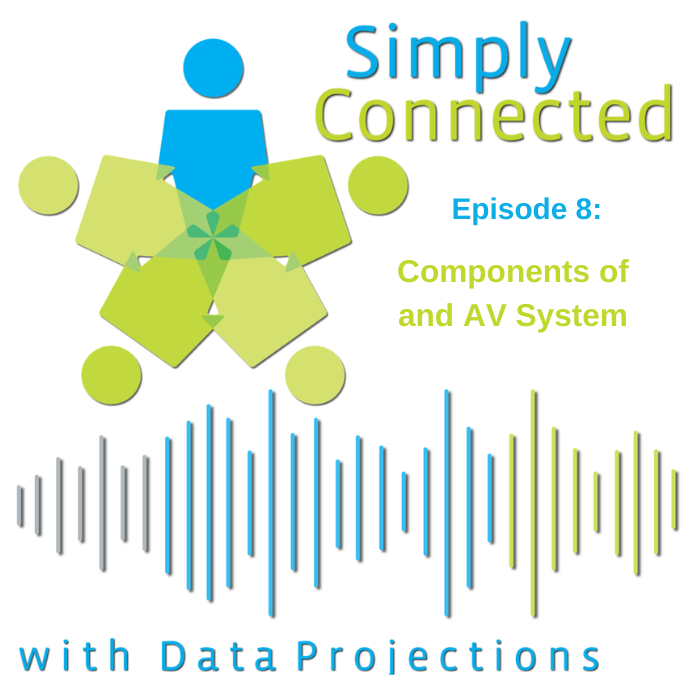




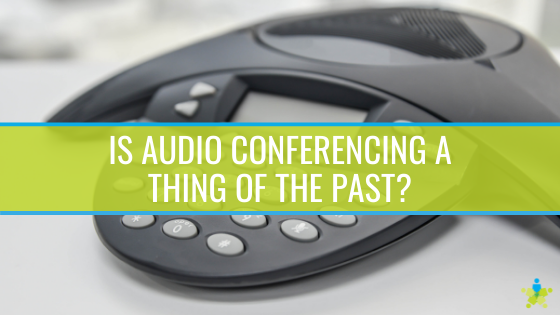

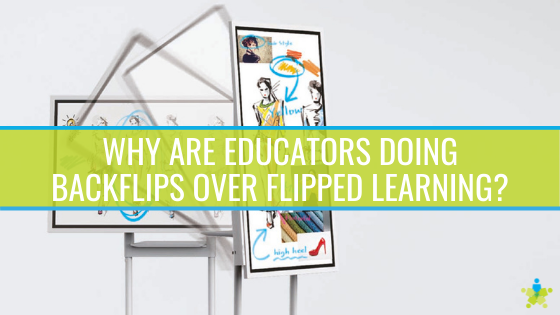



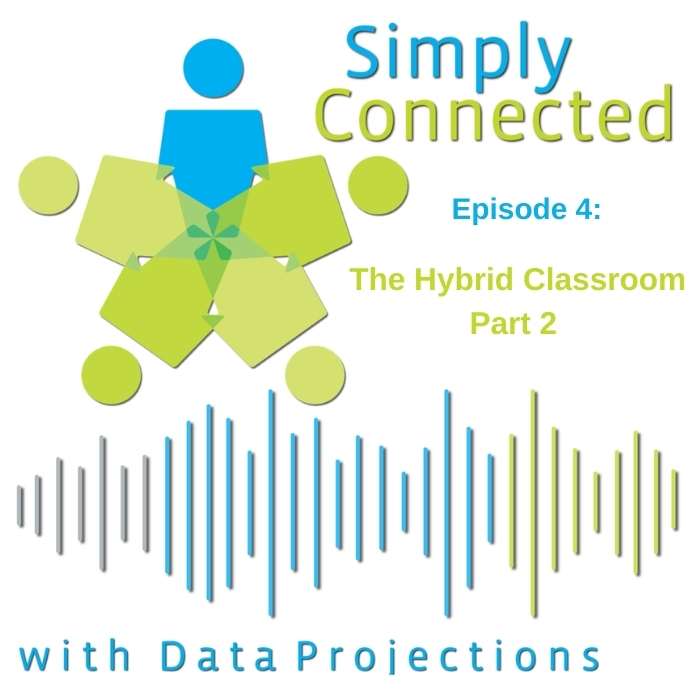
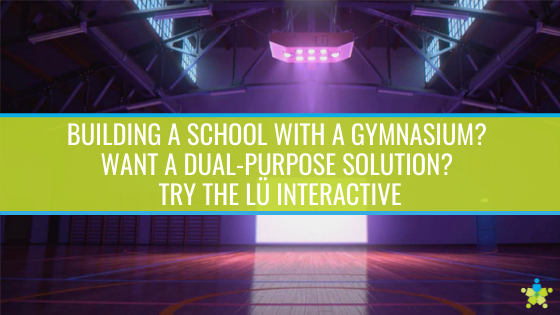
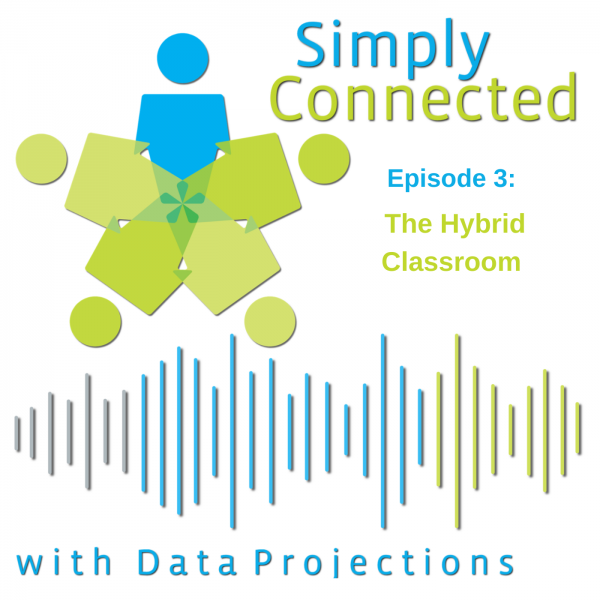


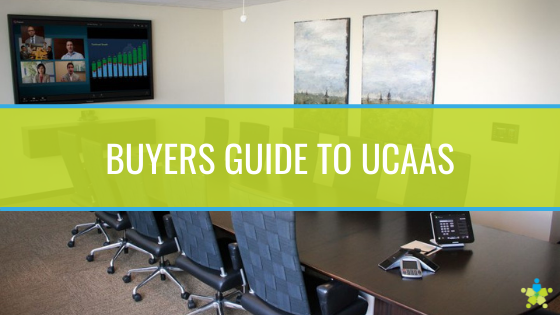
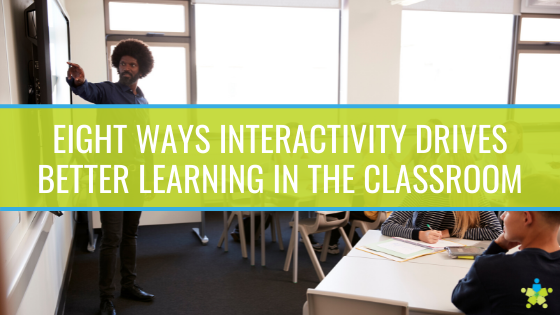



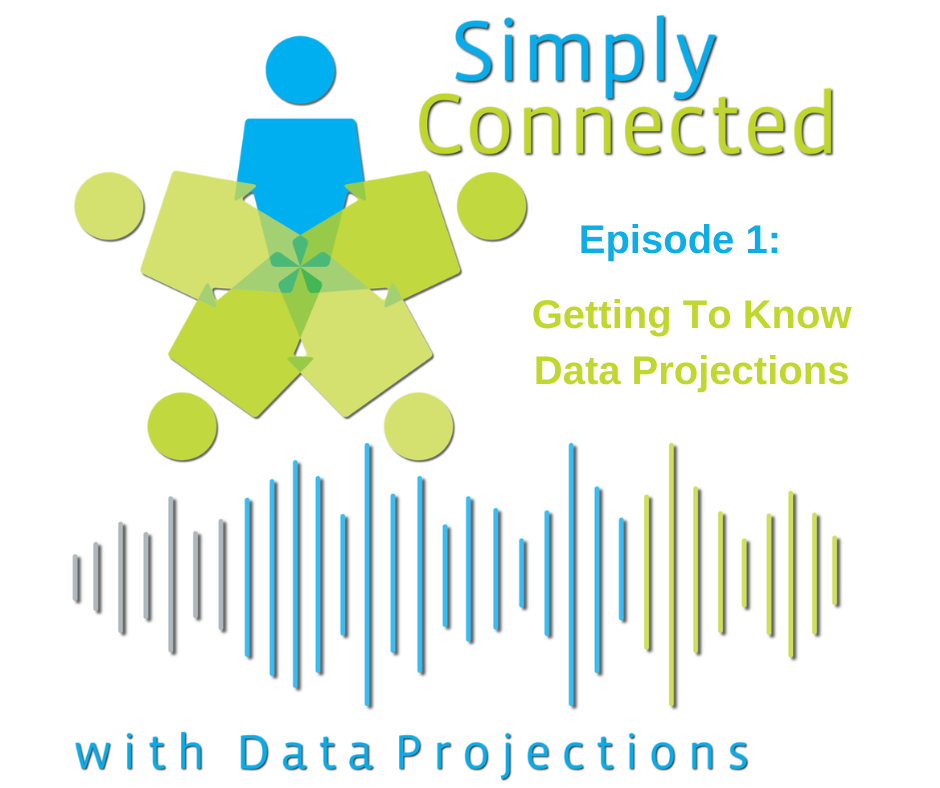


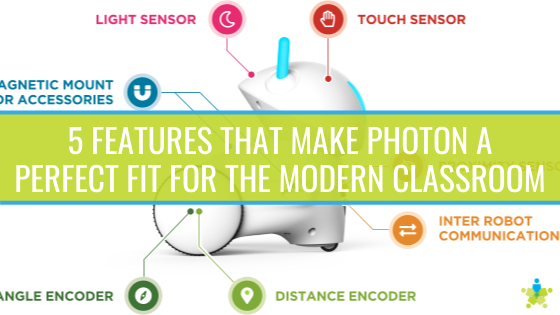
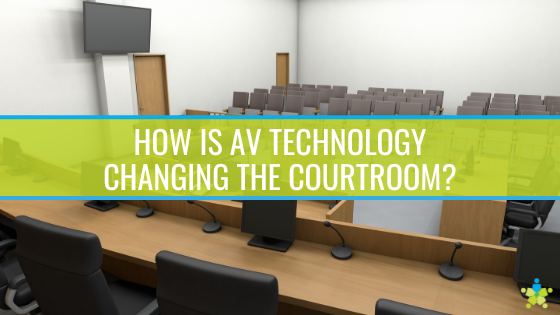



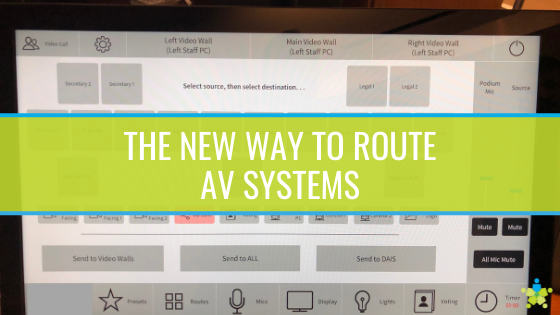





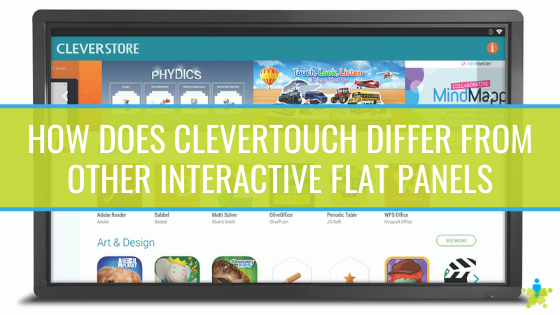


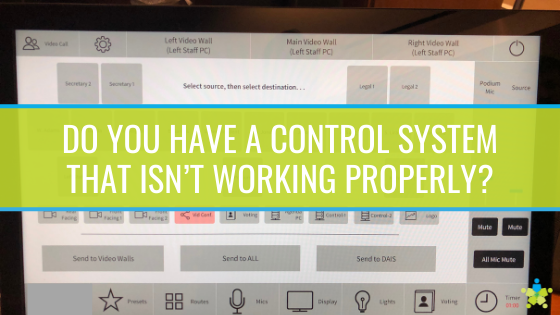
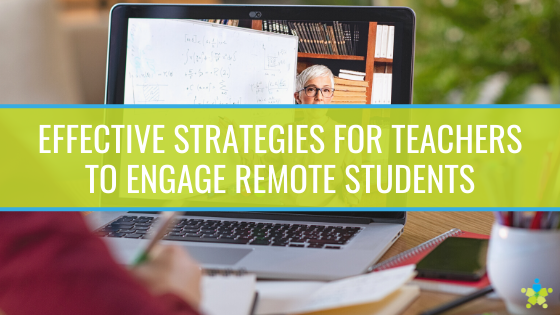

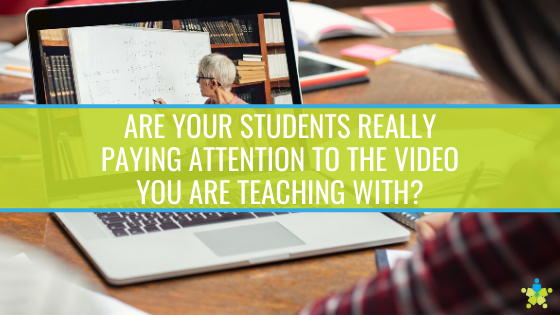


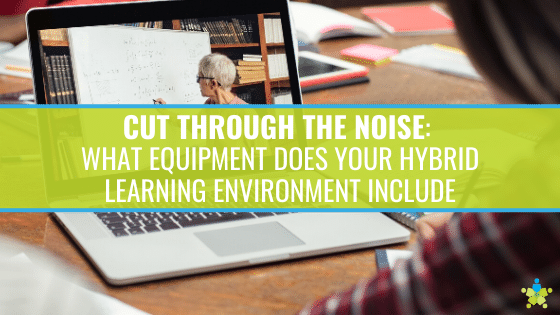
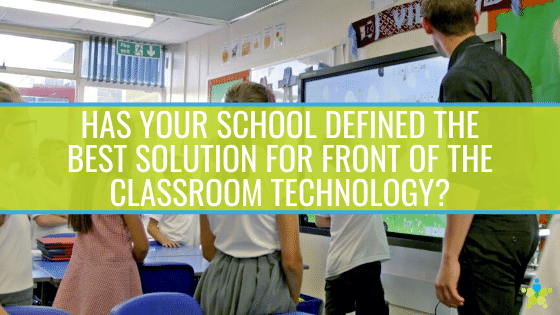




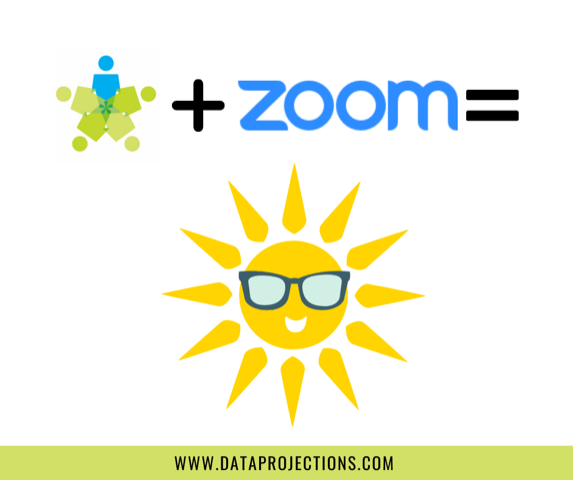






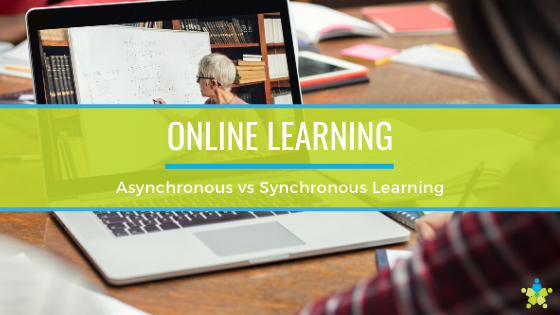
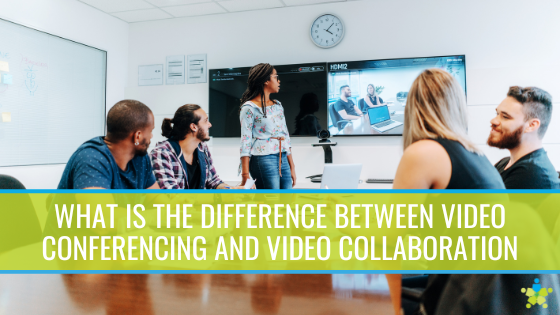
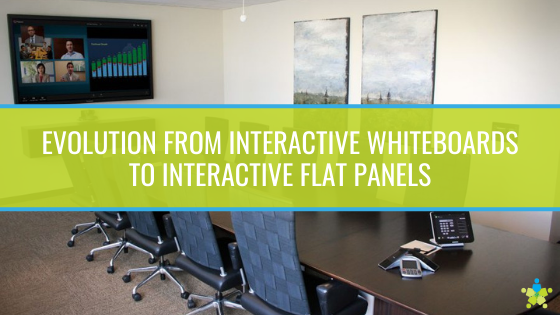



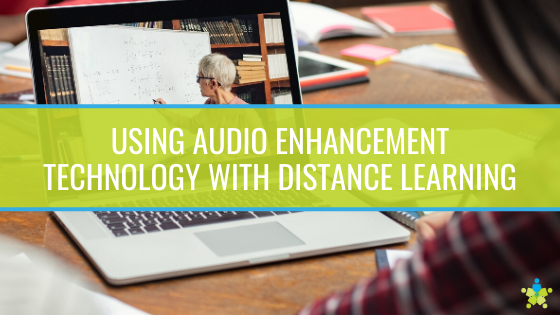








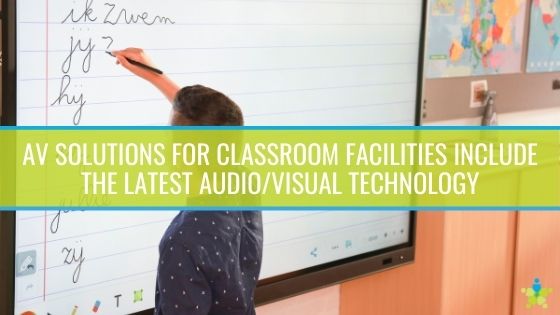



































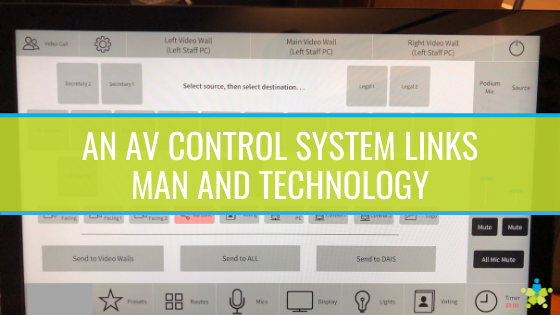














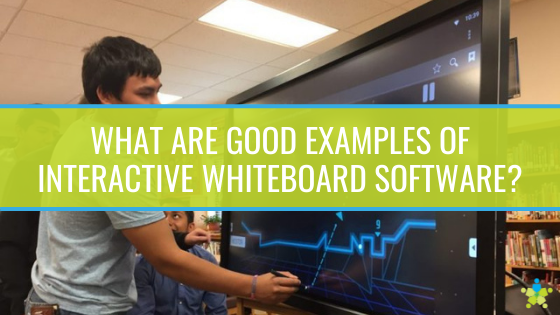
















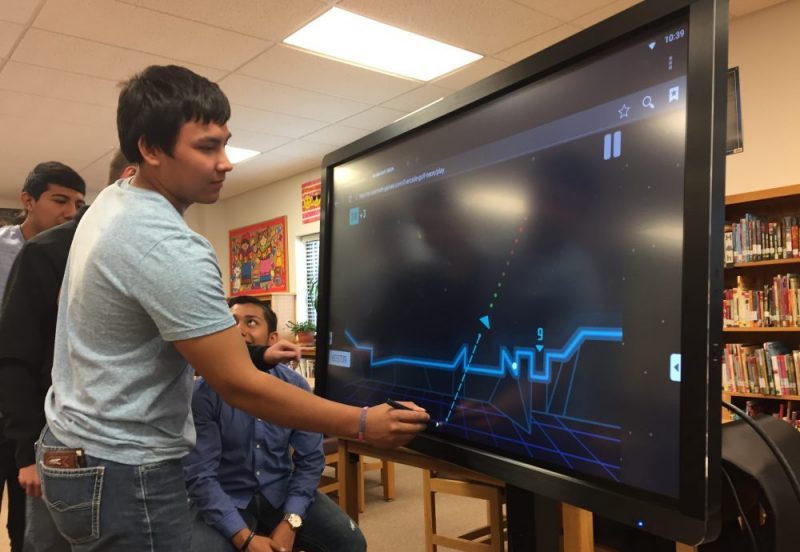













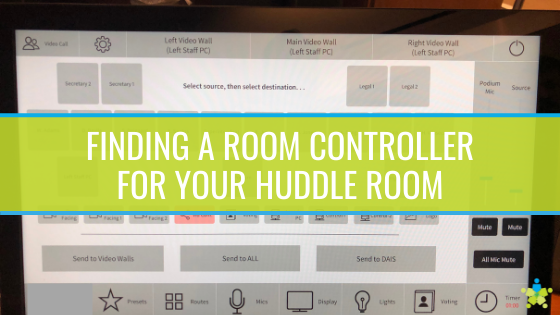



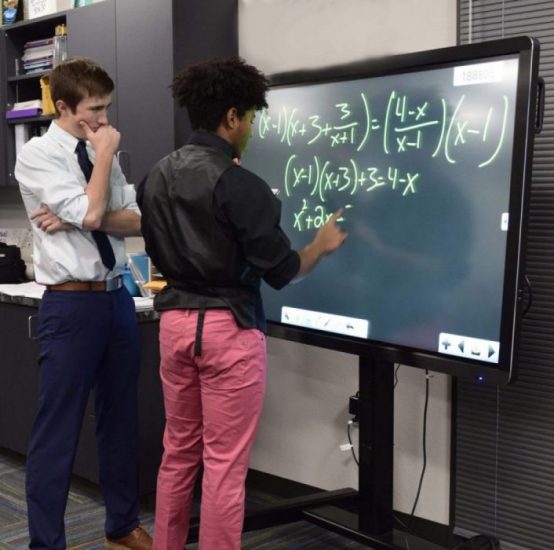













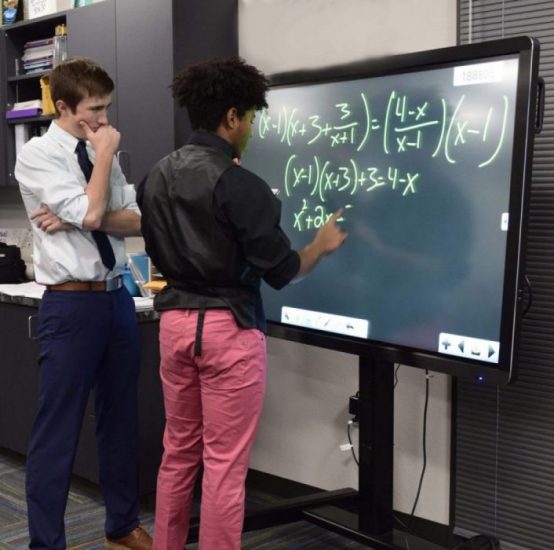
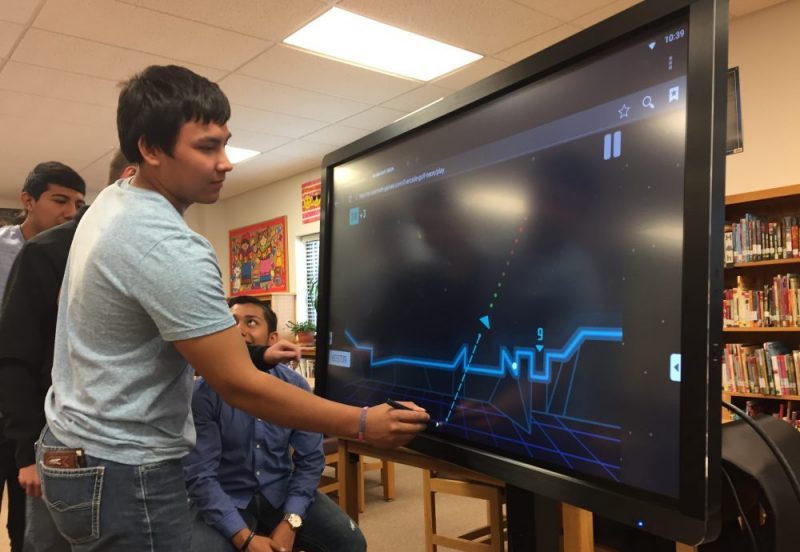



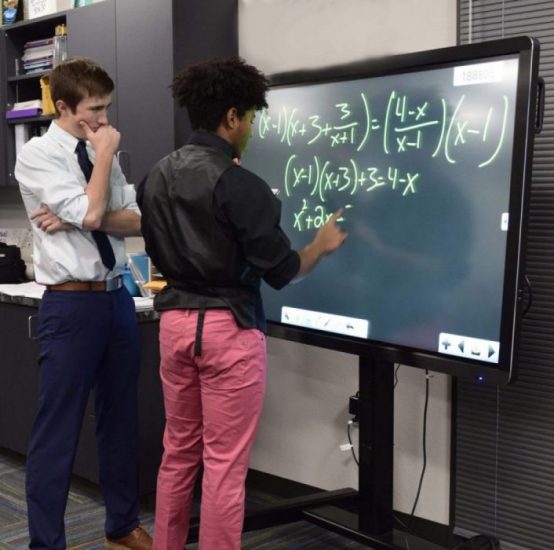
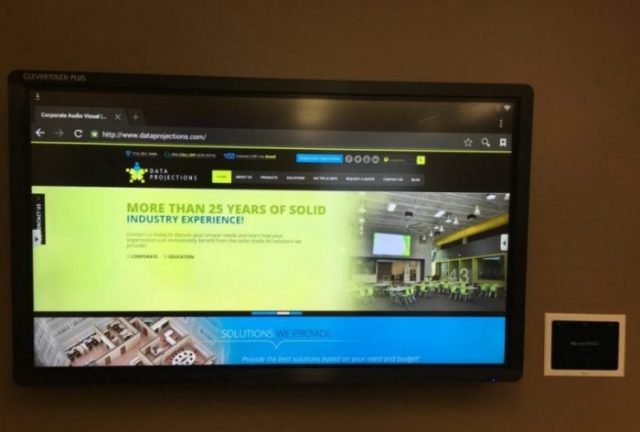













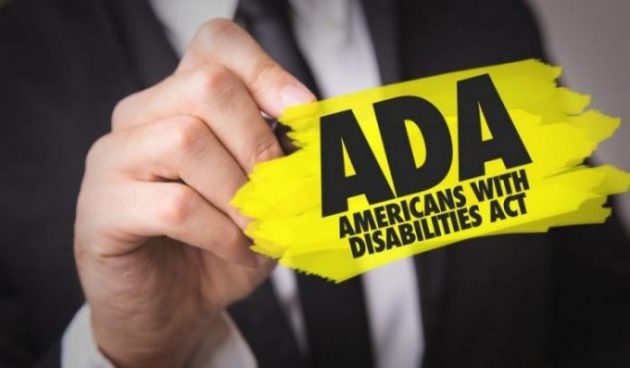




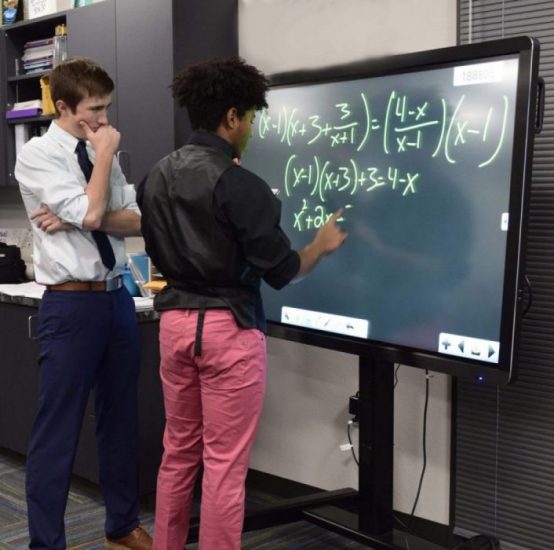




























































































No Matches Found.
Please try another search

